Use case: Avoid promotional links in comments
Promotional links often use strange domain names, like .finance. With the anti-spam module, we can avoid this kind of link. Here, we will avoid .finance and .shop domains from being used, and when someone tries, we will signal the user to an admin.
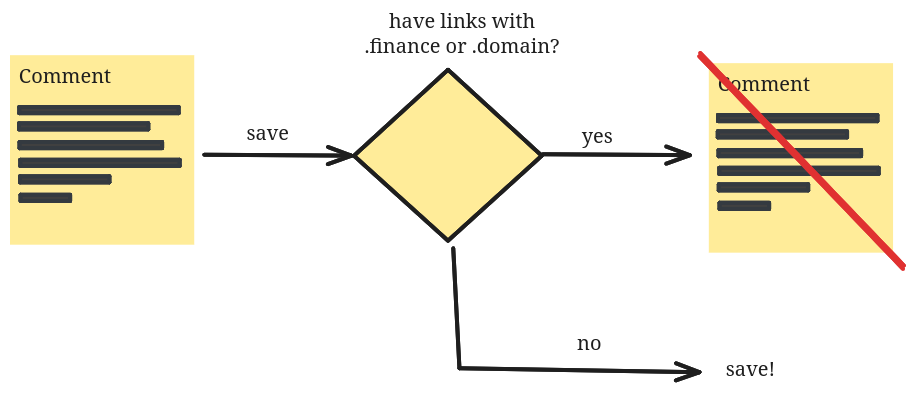
Set up a detection for forbidden domains
First, we will define a detection to identify what is forbidden to write as a comment.
Once in your administration panel, you will see the Anti-Spam icon:
From there, you can add a detection in the Comment Section.
Choose the Forbidden TLDs detection; we will avoid links with the .finance and .shop domain names.
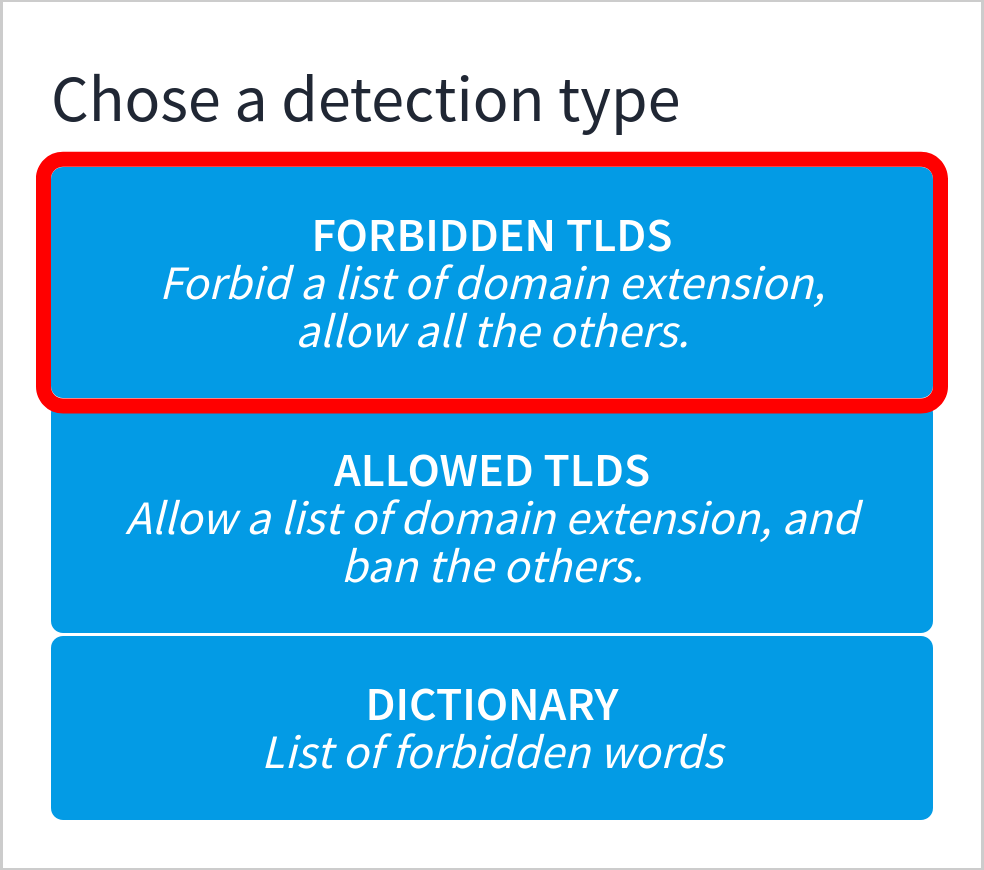
Add: .finance, .shop and save.
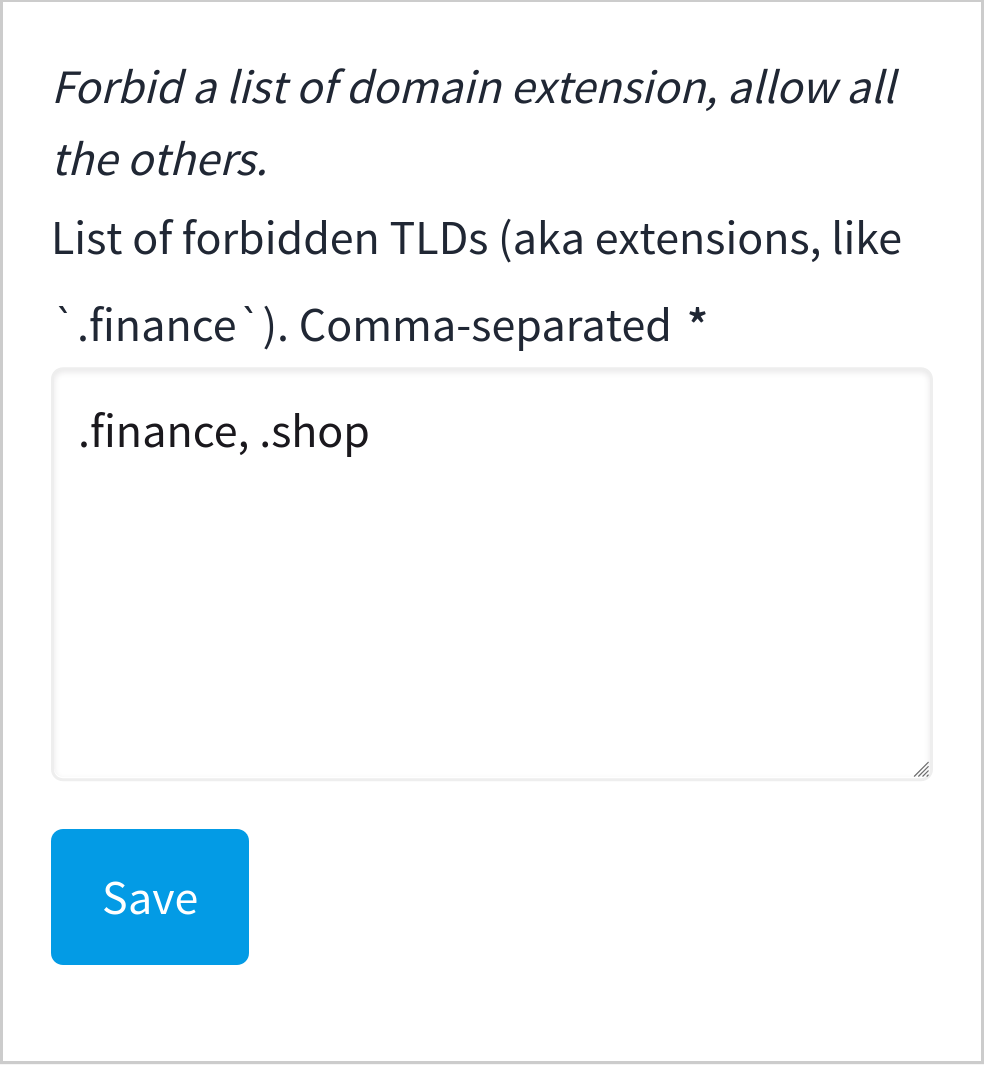
Set up a spam rule
To be as flexible as possible, this module offers a way to define complex rules.
For now, we will add just one rule that will forbid the user from saving the comment.
In the Rules > SPAM section, click on the +OR sign.
Define the rule to be active when the detection raises a Forbidden domain extensions (TLDs) found. Save.
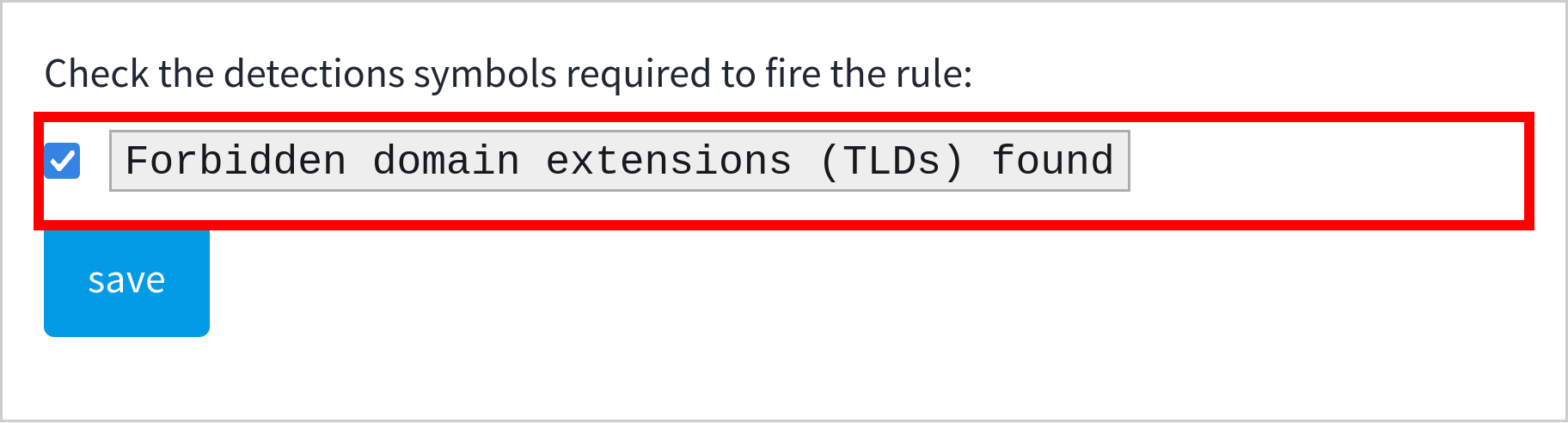
Now, when .finance or .shop links are detected in a comment, they will pass to the rule with a Forbidden domain extensions (TLDs) found. The rule will evaluate as "active" and will continue the flow to the agent section. The agent will define how to react to this.
Define the agent
An agent defines the action to be applied to the user or the comment saved. You can configure what to do in specific situations.
In the Agent > When SPAM section, click on the pencil icon.
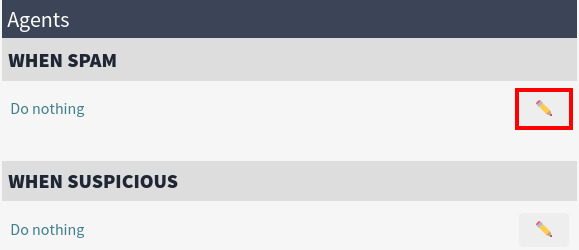
Select the Report agent.
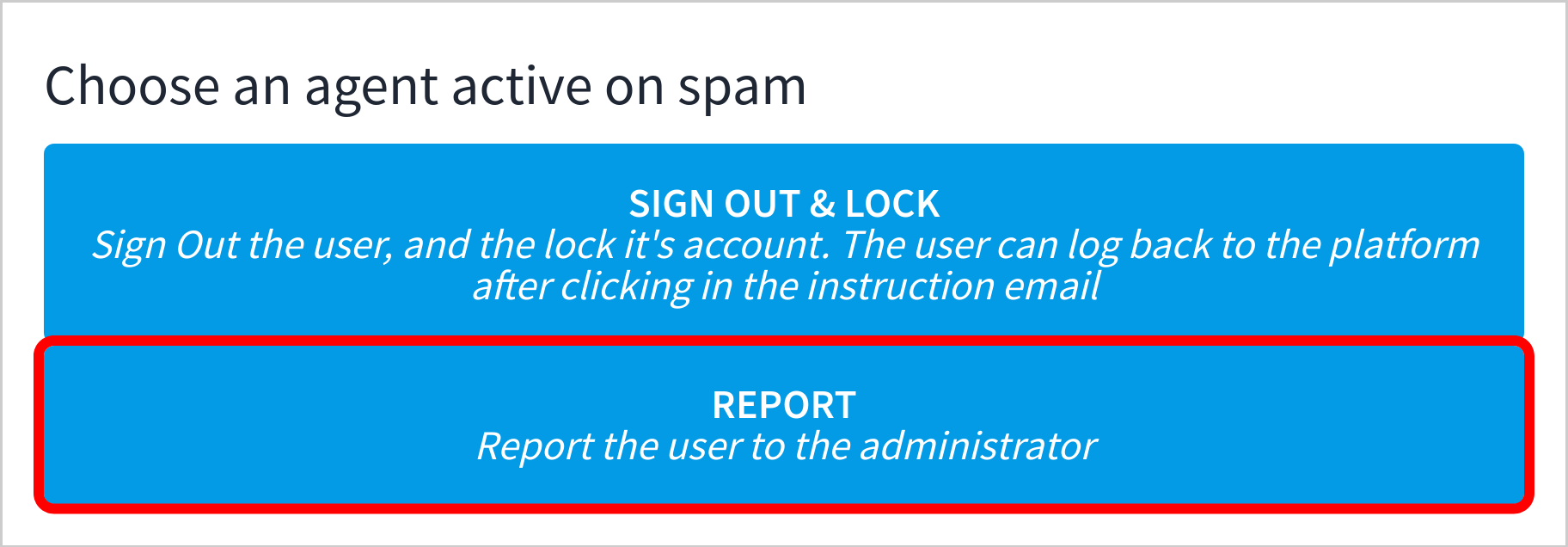
Define the options of the agent. Save.
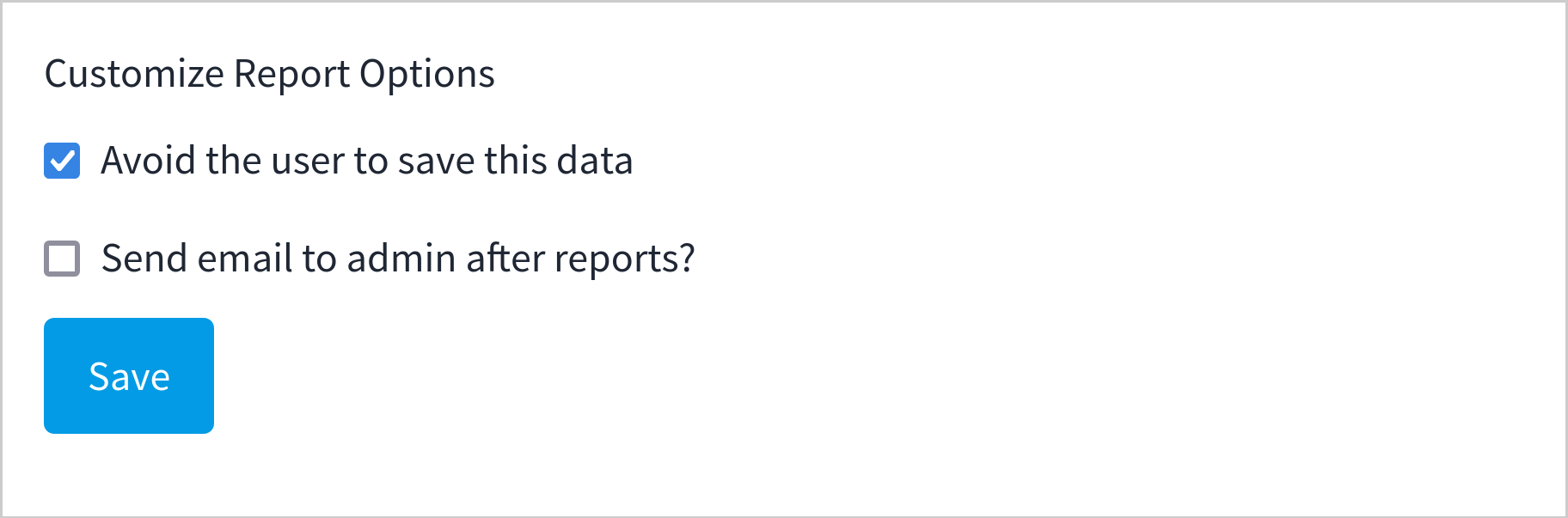
Conclusion
You can see that from the first flow we designed, we can define it in three simple steps inside the anti-spam module.
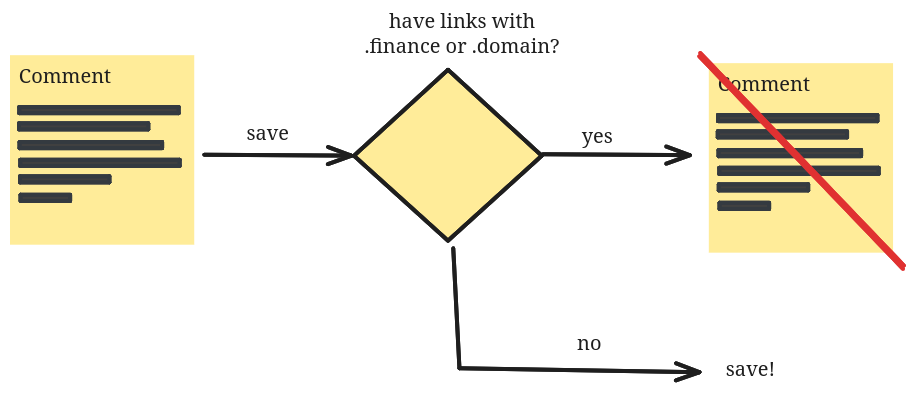
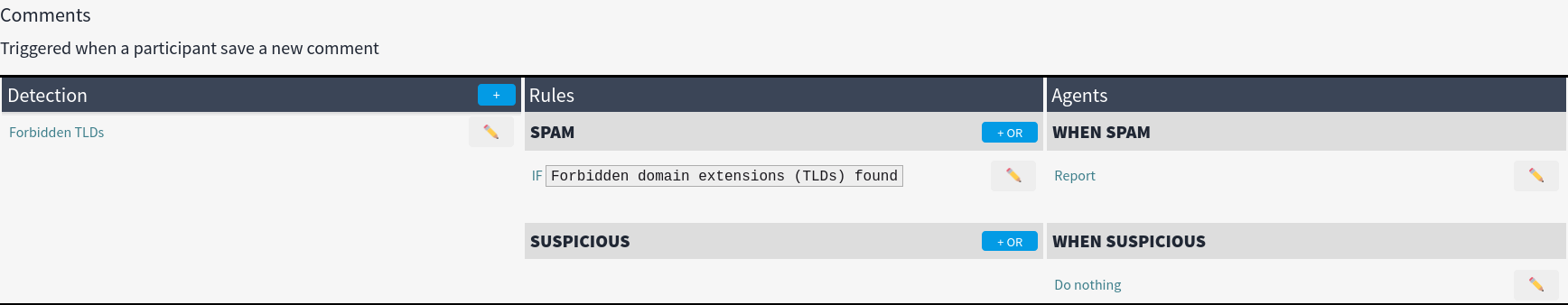
You now have a very basic protection in the comment section of Decidim for some obvious links. You can, of course, improve this configuration to define more complex detections or rules.